If you are a movie lover, you may have come across the term MKV movies. But what exactly is MKV and why is it so popular among movie enthusiasts? MKV, which stands for Matroska Video, is a popular open standard container format used for high definition (HD) video. MKV supports advanced features like unlimited metadata, multiple audio tracks, and selectable subtitles, making it a favorite among home theater enthusiasts and anime fans.
This blog post will explore the key aspects of working with MKV movies in 2023. We will cover how to watch MKV films for free online, download MKV files, rip Blu-rays/DVDs to MKV, convert MKV to MP4 format, upscale MKV videos using AI, and stream MKV files from your computer to TV. By the end, you will have a comprehensive guide on accessing, modifying, and enjoying MKV movies using the latest methods and tools.
What are the benefits and drawbacks of MKV format?
MKV is great for managing a digital movie library but requires a bit more effort to play back or stream online, and it offers several benefits over other video containers like MP4 and AVI:
- Supports unlimited metadata – MKV can store extensive metadata like subtitles, chapter points, cover art etc. This allows organizing movie collections better.
- Handles multiple audio, video and subtitle tracks – You can have different audio languages, commentary tracks, camera angles and subtitle tracks in the same MKV file.
- Better supports advanced codecs – MKV works well with HD codecs like H.264/H.265 and high-quality audio like DTS-HD Master Audio and Dolby TrueHD.
- Modular design – The Matroska container separates different video, audio and subtitle streams, allowing partial extraction or editing without re-encoding.

However, MKV also comes with some limitations:
- Larger file sizes – MKV files are generally larger than MP4s due to extensive metadata and advanced codecs. This takes up more disk space.
- Limited compatibility – Some older Blu-ray players, smart TVs and video editors may not fully support MKV playback or editing.
- No streaming support – Most online streaming sites like YouTube do not allow uploading MKV files. MP4 has wider support.
- MKV files are not easy to edit, convert, or stream. This means that MKV files may require special software and hardware to edit, convert, or stream, and may lose some quality or features in the process.
Watch MKV Movies Free Online
One of the easiest ways to watch MKV movies is to watch them online. There are many free MKV movie streaming sites that offer a large collection of MKV movies in various genres, languages, and resolutions. You can watch MKV movies online without downloading or installing anything, and without paying anything. However, you should also be careful when watching free MKV movies online, as there may be some risks and challenges involved. Here are some of the best free MKV movie streaming sites in 2025, and how to find and access them safely and legally.
Tubi TV is a free streaming service that offers thousands of movies and TV shows in HD quality, including MKV movies. You can watch Tubi TV on your web browser, or on your devices, such as Roku, Fire TV, Apple TV, Android TV, Xbox, PlayStation, and more. Tubi TV is legal and safe to use. The selection focuses on classic cinema and independent films. You can stream content without even signing up.
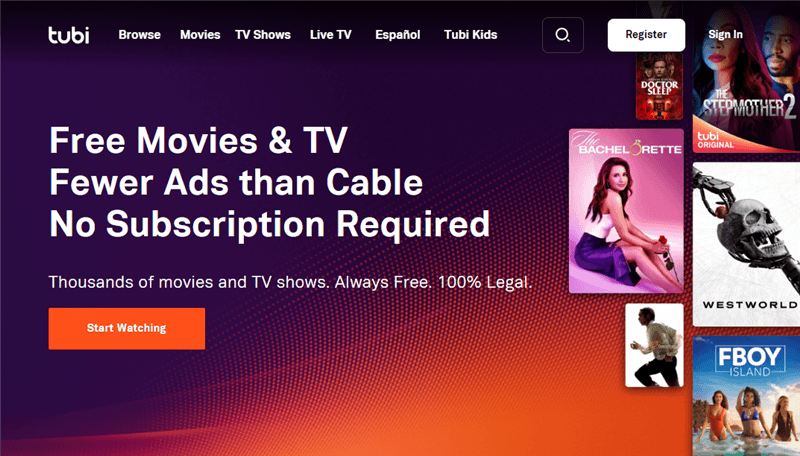
Crackle is another free streaming service that offers hundreds of movies and TV shows in HD quality, including MKV movies. You can watch Crackle on your web browser, or on your devices, such as Roku, Fire TV, Apple TV, Android TV, Xbox, PlayStation, and more. Crackle is also legal and safe to use, as it is owned by Sony Pictures Entertainment, and it is also supported by ads.
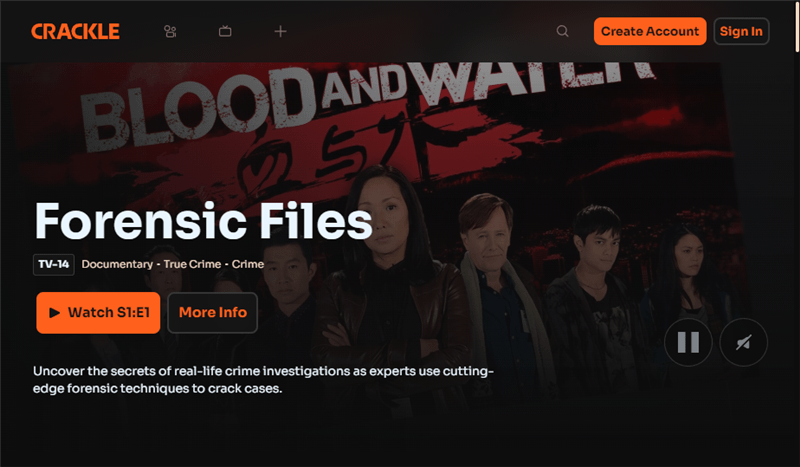
Pluto TV is a free streaming service that offers over 250 channels of live and on-demand content, including MKV movies. Pluto TV is also legal and safe to use, as it is owned by ViacomCBS.
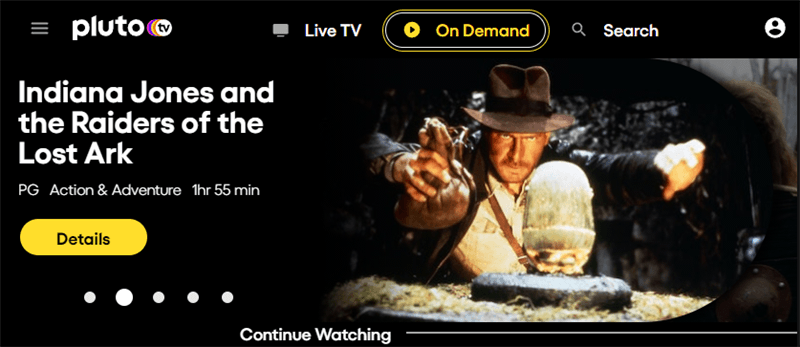
Download MKV Movies
Another way to watch MKV movies is to download them to your device and watch them offline. This way, you can save your bandwidth and data, and watch MKV movies anytime and anywhere, without any interruptions or limitations.
Here are some of the best MKV movie download tools in 2025:
Internet Download Manager (IDM) is a powerful and popular download manager software that can download any type of file from the internet, including MKV movies. You can use IDM to download MKV movies from almost any website, such as YouTube, Vimeo, Dailymotion, Udemy Courses, and more, by simply copying and pasting the URL of the video, or by using the IDM browser extension. IDM can download MKV movies at a fast speed, and resume broken or interrupted downloads.

StreamFab is a comprehensive and professional video downloader software that can download MKV movies from over 1000 streaming services, such as Netflix, Amazon Prime Video, Disney+, HBO Max, and more. You can use StreamFab to download MKV movies in up to 8K resolution, with 5.1 or 7.1 surround sound, and with subtitles and metadata. StreamFab can also download MKV movies at a fast speed, and batch download multiple movies at once.
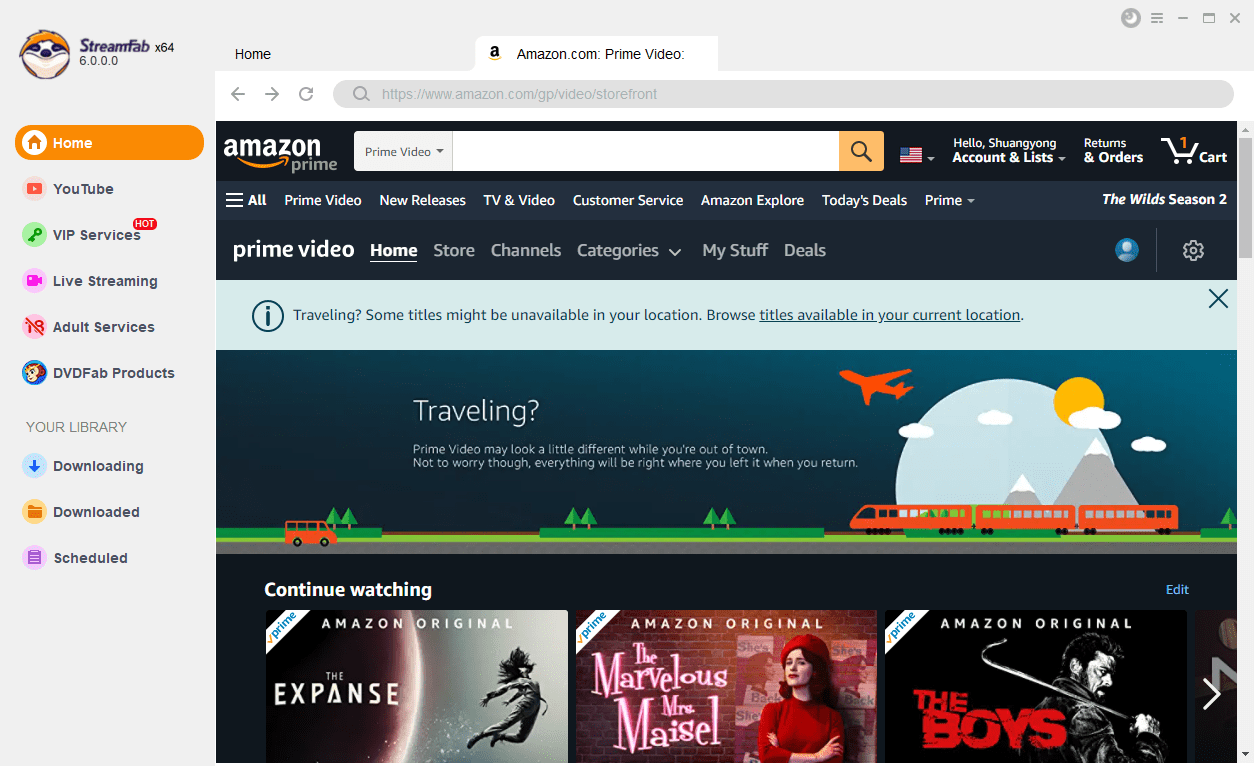
Rip Blu-ray/DVD Movies to MKV
Ripping Blu-ray or DVDs to MKV can backup your movies to your device or cloud storage, and watch them anytime and anywhere, without any physical damage or loss. You can also preserve the original quality and features of your Blu-ray/DVD movies, such as chapters, and extras, in MKV format.
MakeMKV is a free and simple Blu-ray/DVD to MKV ripper software that can rip 4K Blu-ray/DVD movies to MKV format in one click with multiple subtitle and audio tracks and with metadata. You can use MakeMKV to rip Blu-ray/DVD movies to MKV format without any quality loss and without any encryption or protection.
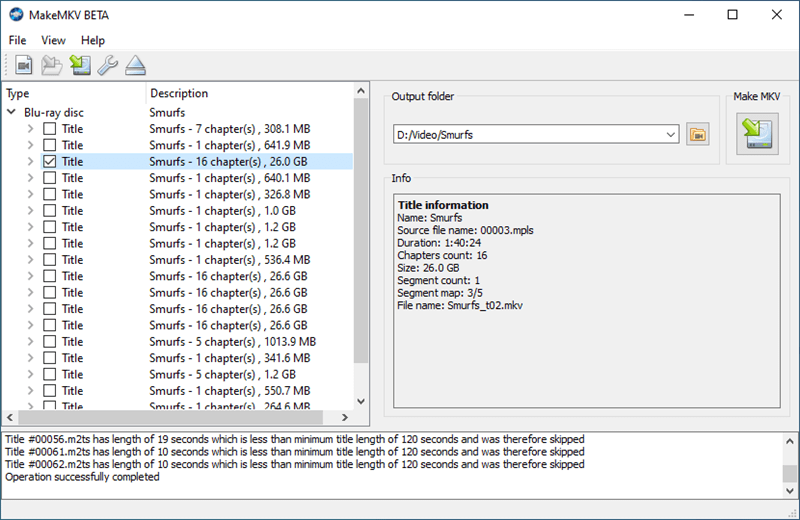
For advanced features like video conversion, Leawo is a good premium Blu-ray ripping program. It goes beyond just copying discs to MKV and allows format conversion, customization, and optimization.
You can use Leawo Blu-ray Ripper to rip Blu-ray/DVD movies to MKV format with various settings, such as resolution, bitrate, frame rate, aspect ratio, and more. Leawo Blu-ray Ripper can also rip Blu-ray/DVD movies to MKV format with multiple subtitle and audio tracks, and with metadata. Leawo Blu-ray Ripper can also bypass any encryption or protection on your Blu-ray/DVD movies, such as AACS, BD+, Cinavia, and more.
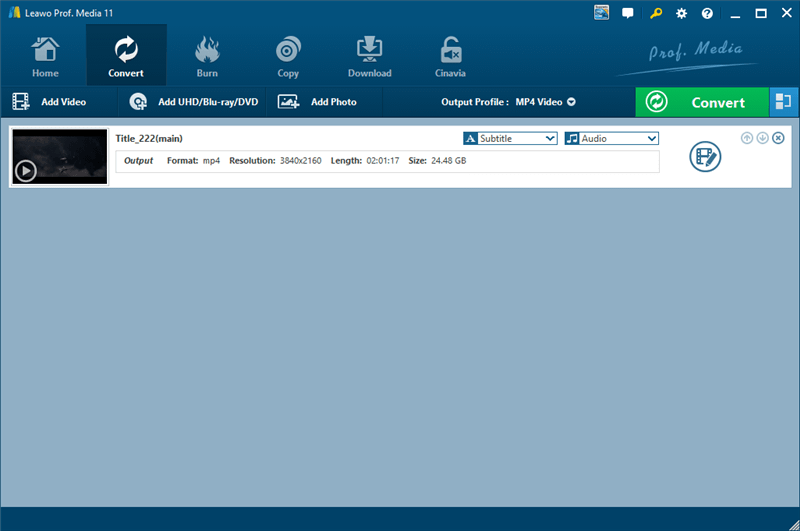
What is the best video player for MKV movies?
There is no definitive answer to what is the best video player for MKV movies, as different players may have different features, performance, and compatibility. However, based on some common criteria, such as support for MKV format and codec, playback quality and speed, user interface and customization, and additional functions and benefits, some of the popular and recommended video players for MKV movies are:
VLC is a free and open-source video player that can play MKV movies on multiple platforms, such as Windows, Mac, Linux, iOS, and Android. VLC supports most video and audio codecs, including H.264, WebM, HEVC, DTS, Dolby Atmos, and more. VLC can also play MKV movies in up to 8K resolution, with 5.1 or 7.1 surround sound, and with subtitles and metadata.
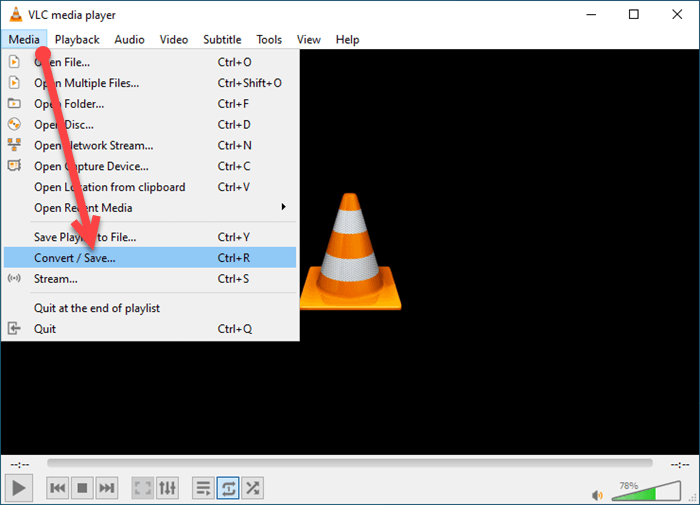
PowerDVD is a powerful and professional video player that can play MKV movies on Windows and Mac. PowerDVD supports most video and audio codecs, including H.264, HEVC, DTS, Dolby Atmos, and more. PowerDVD can also play MKV movies in up to 8K resolution, with 5.1 or 7.1 surround sound, and with subtitles and metadata. PowerDVD has a sleek and modern interface, and you can customize it with themes and modes.
PotPlayer is a lightweight media player for Windows with extensive format support and customization options. It can remember playback positions, stream YouTube videos and convert media files. The Codec Configuration packs improve MKV and HEVC playback performance.
Convert MKV to MP4
While MKV is a versatile format, MP4 has wider device support and streaming compatibility. Converting MKV files to MP4 can expand your playback options.
Wondershare UniConverter
For a fast and automated conversion, Wondershare UniConverter is an excellent choice. It batch converts MKV to MP4 easily with presets for mobile devices, editing software, and online sharing. Wondershare UniConverter can also edit, compress, burn, transfer, and download videos, and more.
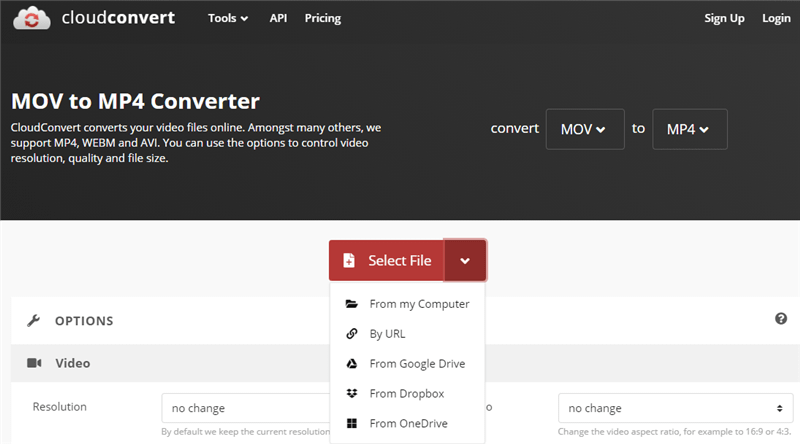
AI Upscale MKV Movies to HD
To upgrade old MKV movies to HD resolutions, artificial intelligence (AI) upscaling is a handy option. It gives better results than traditional upscaling methods. Here are some top choices:
Topaz Video AI is a powerful and professional video upscaling software that can use powerful AI algorithms to upscale low-resolution MKV videos to 1080p or 4K resolution while enhancing details. It sharpens image quality beyond just increasing pixel count.
Topaz Video AI can also enhance the color, contrast, sharpness, and noise reduction of your MKV movies, and make them more realistic and natural.
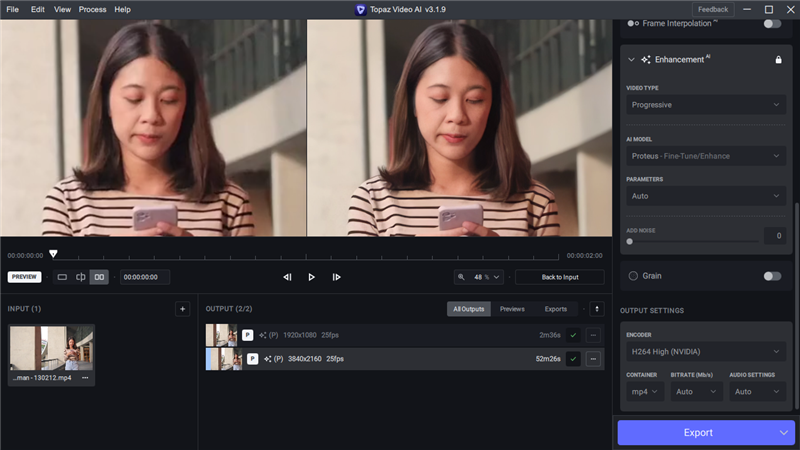
This online MKV upscaling tool uses deep learning to enlarge and sharpen MKV videos without quality loss. The processing happens in the cloud so no specialized hardware is required.
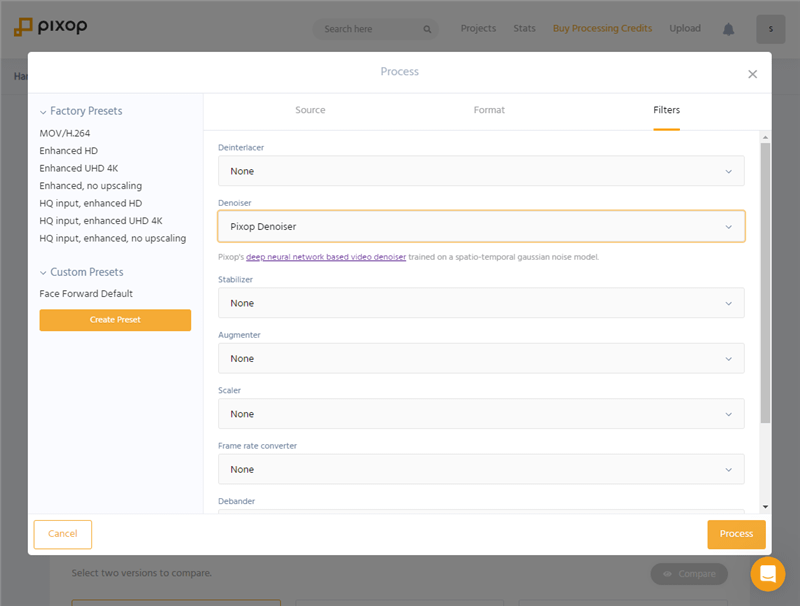
For a free open-source option, Video2X leverages AI in the form of deep convolutional neural networks to upscale old MKV films. It supports NVIDIA GPU acceleration for faster processing.
Stream MKV from PC/MAC to your TV
If you want to enjoy MKV movies on a bigger and better screen, with better sound quality, stream MKV movies from your PC or MAC to your TV.
Plex is a free and popular media server and player software that can stream MKV movies from your PC or MAC to your TV, and to other devices, such as smartphones, tablets, and game consoles. You can use Plex to stream MKV movies in up to 4K resolution, with 5.1 or 7.1 surround sound, and with subtitles and metadata. Plex can also organize and manage your MKV movie collection, and provide more information and features, such as posters, trailers, ratings, and more.
Plex transcodes MKV videos on the fly to formats compatible with your TV and network speed. You can even stream MKV files remotely when away from home. For best performance, use wired Ethernet connections and enable hardware encoding in Plex.
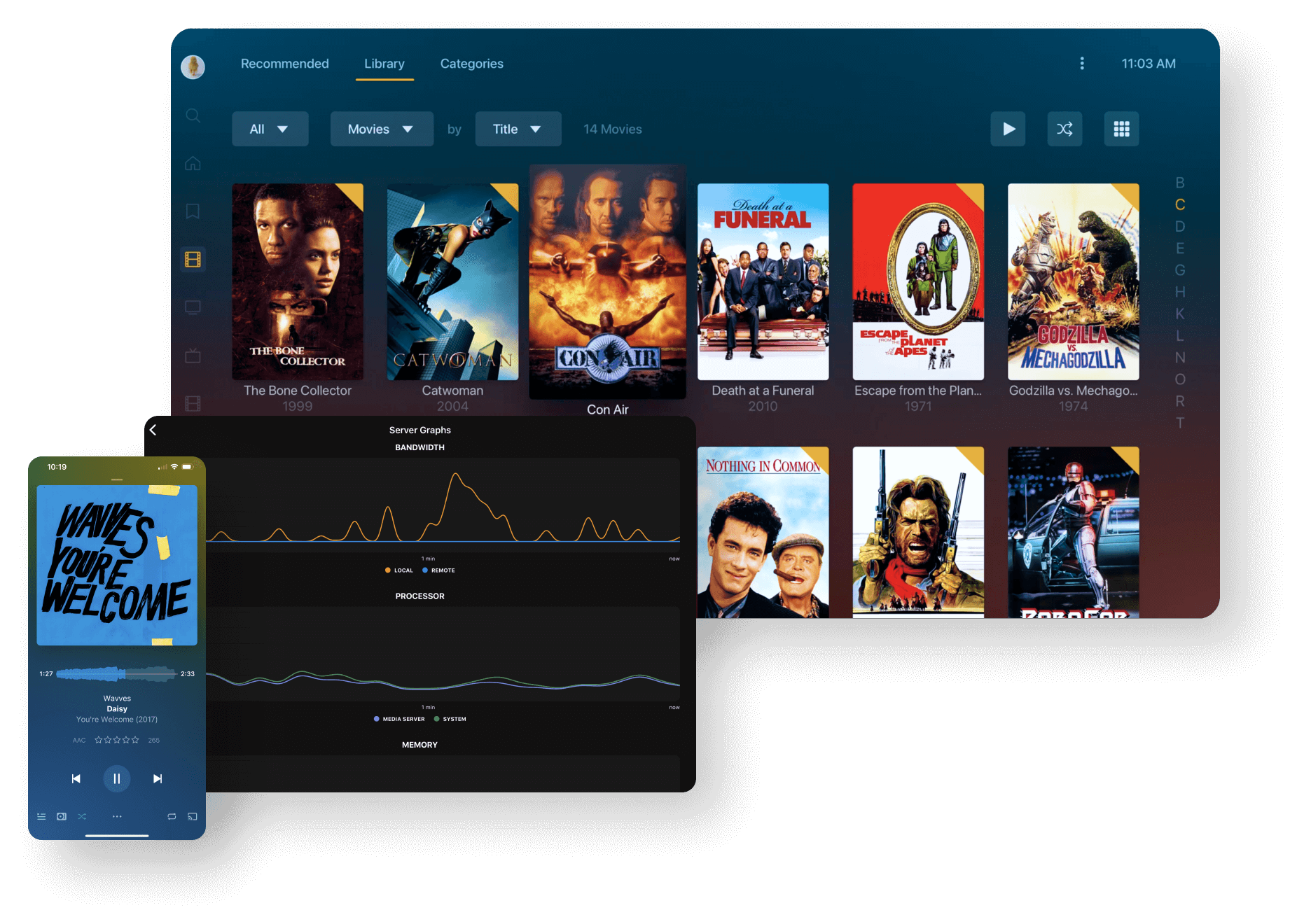
Conclusion
MKV has become the container of choice for managing a digital movie library thanks to its robust format. But playing back MKV files requires the right software tools and techniques.
This guide covered the essential methods for accessing MKV movies – whether it’s streaming online, downloading, backing up Blu-rays, converting to MP4, upscaling with AI, or beaming to your television with Plex.
Now, go forth and start enjoying your MKV movie collection on all your devices with the techniques highlighted in this blog post.
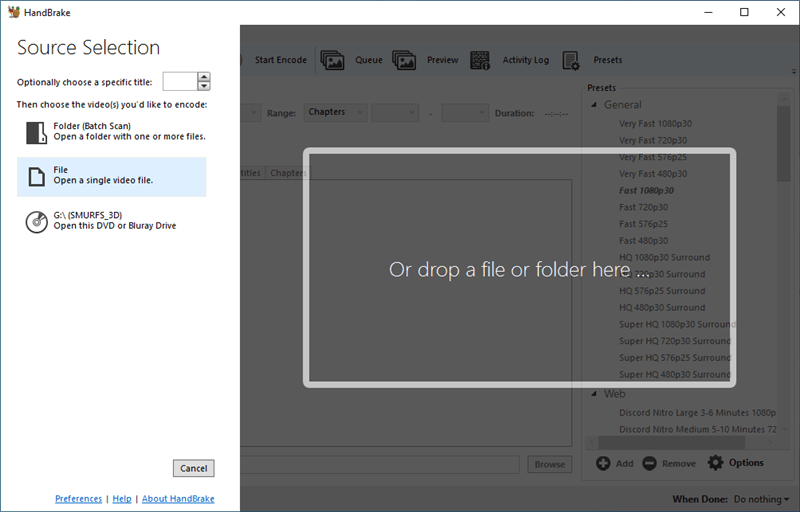

![[Online & Offline]Compress and Resize Video MP4 MKV AVI ect to Your Desired Size for Email WhatsApp](https://techangie.com/wp-content/uploads/2021/04/compress-video-featured.jpg)