Image quality deterioration, such as blurring, loss of sharpness, and color unevenness, is common in your favorite photos as a result of compression and editing. We will offer carefully selected free and paid AI image enlarger online to enhance the visual quality of photographs and images posted online.
The Editor's Choice
Gigapixel AI is a piece of software that focuses on enhancing the picture quality of photos and photographs via the use of deep learning. The low-resolution image is enlarged up to 600 times, faithfully reproducing the subject’s color, texture, and appearance. Additionally, it makes hazy and dim photos, as well as those that have degraded due to camera defocus or camera shake, appear incredibly crisp, clean, and beautiful. At the moment, the best way to enhance image quality is with the Gigapixel AI.
Top 3 Free AI Image Enlarger Online
Waifu2x
In order to forecast and supplement the color information that is lost when a picture is magnified, waifu2x makes use of a deep convolutional neural network.
Developer: Open Source
Price: Free
Initially, it was used to expand just 2D and illustration pictures, but it now supports photos as well. Regardless matter whether the picture is a photograph or an artwork, optimizing each allows for up to double the size. It is not always successful if the source image is of poor resolution.
Additionally, there is a restriction of “size: 5MB, noise removal: 3000x3000px, prior enlargement: 1500x1500px”.
You may also utilize the noise reduction feature, but if the degree is not adjusted appropriately, details may be lost. Using the derivative service “waifu2x-multi,” you may process and download several pictures simultaneously.
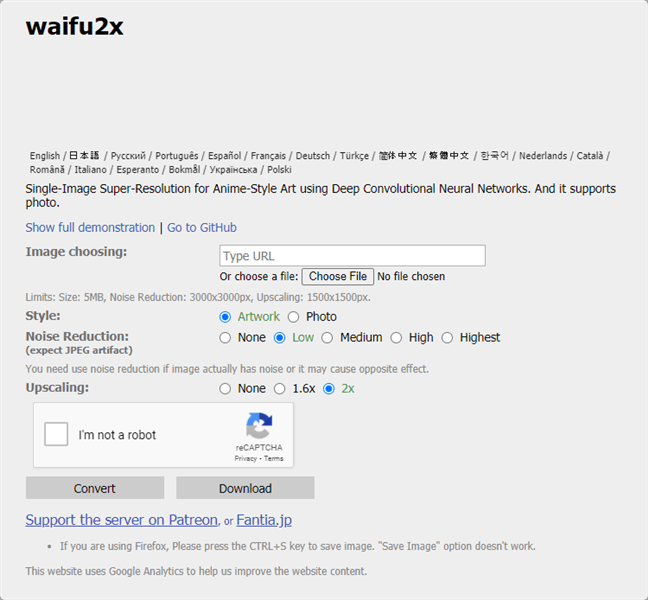
Bigjpg
Bigjpg offers an AI image enlarger online service that may enhance the quality of photos by employing the latest deep convolutional neural network technology (based on waifu2x).
Developer: Bigjpg
Price: Free
There are no lost details, and AI can analyze and enlarge images up to 16 times their size. Additionally, by enabling the noise reduction option, the image’s noise level may be reduced.
Bigjpg is a free service, however, the quality is limited to 3000×3000, you can only submit photos under 10MB in size, and you can only expand the image four times. If you like to further expand the image, you must subscribe to a premium subscription.
After subscribing to a premium plan, you may utilize a dedicated, high-performance server to accelerate picture processing and enhance stability.
Additionally, the maximum picture size for upload has been increased from 10MB to 50MB, and several photos may be expanded simultaneously.
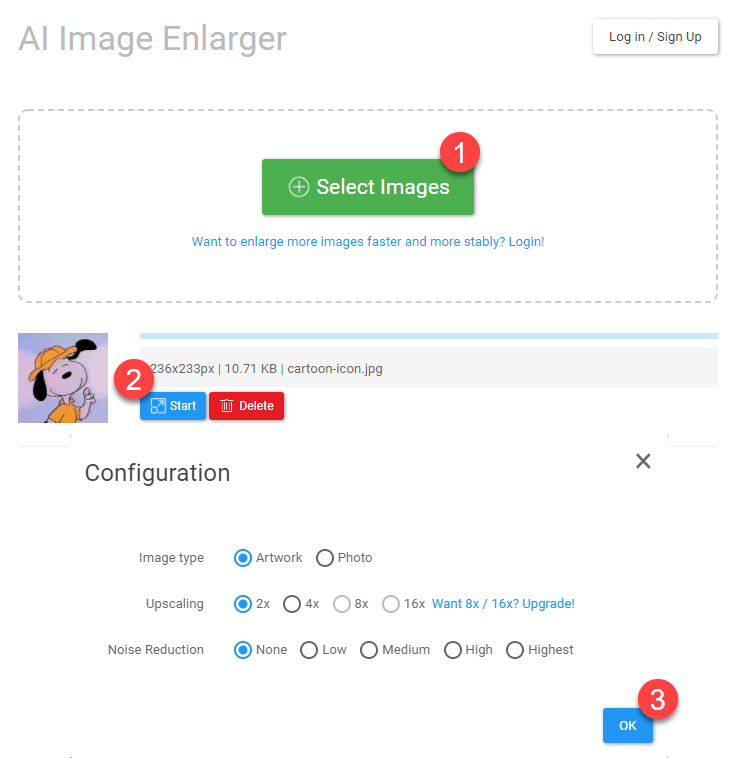
kakudaiAC
kakudaiAC is a website that employs ESRGAN, a deep learning AI, to magnify and enlarge pictures up to 16 times in great image quality.
Developer:AC Works
Price: Free
It automatically creates tiny sections of the photo with a single click, and you may choose between magnifications of 2x, 4x, 8x, and 16x.
There are additional denoising and sharpening settings, which may be enabled and disabled as needed. The maximum image size that may be submitted is 1200px and 5MB or less.
When comparing the original image to the image after 4 times upscaling, the somewhat blurred contour is clearer, and the color tone is clearer. However, obtaining a nice finish is difficult if the resolution is poor.
You may use it up to 5 times per day for free if you complete free user registration, and you can also use it in conjunction with other services provided by AC Works, such as “Illustration AC” and “Photo AC.”
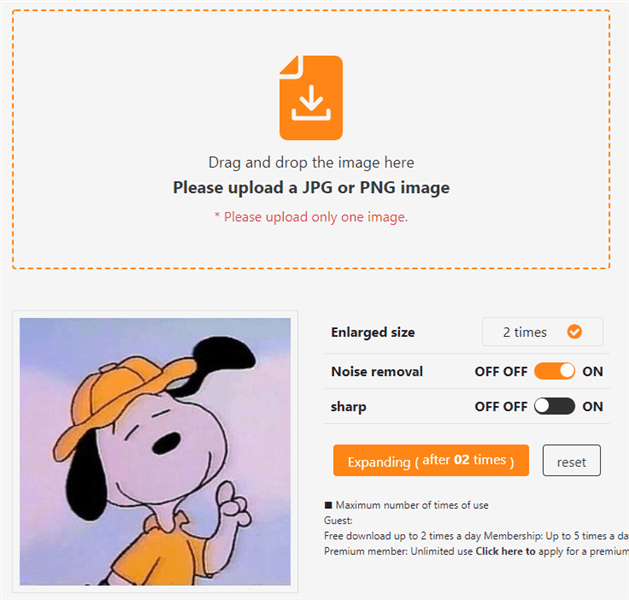
Top 3 Paid AI Photo Upscaling Online
Vance AI
Vance AI is a website that converts low-resolution pictures to high-resolution photographs using AI technology.
Developer: VanceAI Technology
Price: Free to $19.90
It recovers details, eliminates blur and noise, and creates natural, crisp, and attractive photographs of people, animals, landscapes, buildings, food, and other subjects.
If you choose the free plan, you may increase the image quality of up to three photographs (within 5MB) every month and magnify them up to two times. There isn’t much of a distinction between doubling and halving depending on the item.
To use this online AI image enlarger, you need sign in with your Google account or establish a new account through email.
If you subscribe to a premium plan, you may increase the magnification up to 8 times, and the maximum image size that can be viewed is 10 MB. Furthermore, even though it is designed for Windows PCs, you may utilize any locally installed derivative program (your terminal).
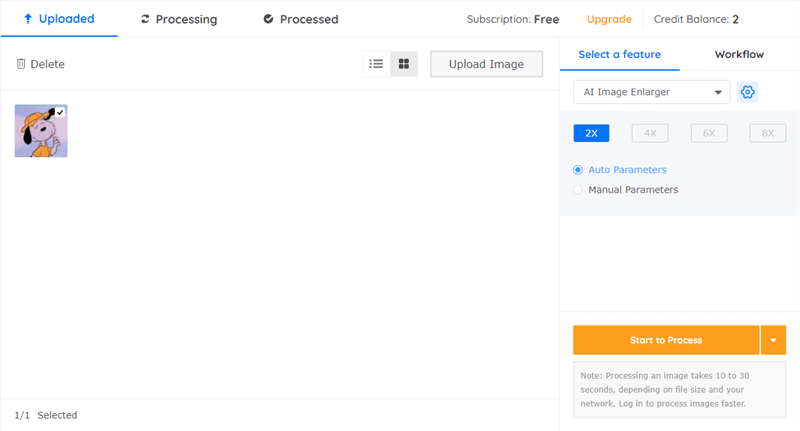
Photo Refiner
Photo Refiner is a website that uses AI technology to increase the picture quality (super-resolution / up-conversion) of your photos and drawings.
Developer:Radius Five
Price: Free to $98.00
It is claimed that it can enhance picture resolution with rough image quality by up to 16 times, eliminate noise, fix mosquito noise, and improve faux color.
As a consequence, the texture of the chicken’s skin, each feather, and the exquisite pattern stand out. It is utilized in a variety of contexts, including the human resources business, the animation industry, the gaming industry, the real estate industry, the advertising industry, and the television industry.
The image processing speed is quite rapid, and I am pleased that one photograph takes around 10 seconds to process.
To use Photo Refiner, you must first establish an account using your email address. You must spend 10 credits to download the processed image.
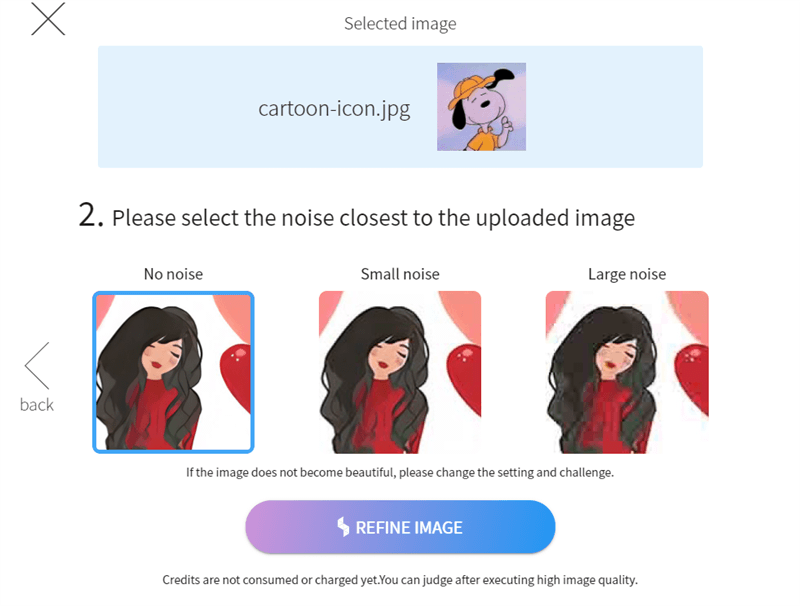
Smart Upscaler
Smart Upscaler is an online program that makes use of artificial intelligence to enlarge pictures and images by up to eight times. The service is completely free, and you may begin using it right away without having to create an account.
Developer:Icons8 LLC
Price: Free to $98.00
Additionally, sharpening, noise reductions, and other upscaling techniques are incorporated and applied to the image automatically for a sharper, more detailed image in every detail.
Although it is enlarged eight times, there is no alternative but to generate a picture with a resolution of up to 3000px.
With the free plan of this online AI photo upscaling software, you may enlarge up to three photos at a time, but it also has a bulk feature that improves the image quality of many images at the same time. If you have more than three images, however, you should subscribe to the paid plan and utilize it. This will be the case.
A one-time payment of $0.02 per image or 100 photographs for $9 per month or limitless for $99 per month is available, but you should select the one that best matches your needs from the three available monthly plans.
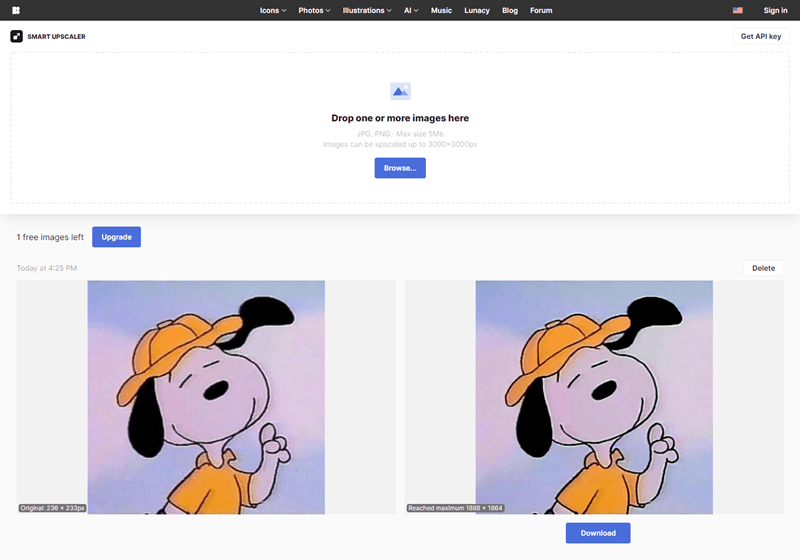
Summary
The six AI image enlargers listed above may all be accessed and utilized online, as previously said. Because each manufacturer has a unique set of functional characteristics, it is necessary to define and compare the features in order to pick one that is appropriate for your task at hand.
To put it another way, the difference varies depending on whether the service is paid or free. While the free “waifu2x” program has sufficient functionality for private use, you may find it lacking in features for professional or business reasons. Try another if it does not always yield satisfactory results.
After trying those ai image enlarger online sites to see which is the most successful for whatever genre of photographs, I acquire a paid license or enrolled in a premium plan in accordance with my knowledge of the situation. I believe it is superior.

![[100% FREE]How to Convert WebM to MP4 with VLC Media Player on PC and Mac](https://techangie.com/wp-content/uploads/2021/04/webm-to-mp4-vlc-featured.jpg)